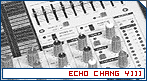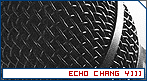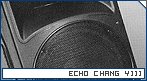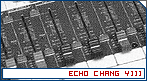|
Products:
Apply a hue adjustment to
the image depending on the color preset you choose. Your
choice of color depends on how you're using the Photo
Filter command. If your photo has a color cast, you can
choose a complement color to neutralize the color cast.
You can also apply colors for special color effects or
enhancements. For example, the Underwater color
simulates the greenish-blue color cast caused when
photographing underwater. Select the Color option, click
the color square, and use the Adobe Color Picker
|
|
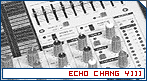
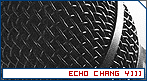
 |
|
 |
History:
Apply a hue adjustment to
the image depending on the color preset you choose. Your
choice of color depends on how you're using the Photo
Filter command. If your photo has a color cast, you can
choose a complement color to neutralize the color cast.
You can also apply colors for special color effects or
enhancements. For example, the Underwater color
simulates the greenish-blue color cast caused when
photographing underwater. Select the Color option, click
the color square, and use the Adobe Color Picker
|
|
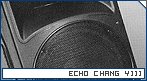
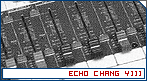
 |
|
 |
 |
 Home Home |
 About Us About Us |
 History History |
 Products Products |
 FAQ FAQ |
 Order Form Order Form |
 Contact Us Contact Us |
 |
 |
Copyright 2005-2006 Echochang.com
All rights reserved
Designed by Sirang Rasaneh |